You know I am the big fan of docker compose (fig 😸). I am the advanced user in compose and swarm. Deployed swarm based cluster for different product and its handles millions of request every day.
The requirement
Here is the example about how we can use a single YAML file for docker services and configuration. We don’t need separate file or folder maintained in the repo. Just single docker-compose.yml file is enough. All the configuration is with in that as inline content.
Lets dive into the topic.
- We want to deploy a nginx proxy.
- Its has a configuration file.
- It has HTML file to serve.
- It has a image file to serve.
Single YAML
How I can define the inline config file
configs:
nginx.conf:
content: |
your config file content
Refer this doc in GitHub.
Here is the compose yaml file for nginx serve the html file content.
name: nginx-inline
services:
nginx:
image: nginx:1.27.1
ports:
- 8080:80
configs:
- source: index.html
target: /usr/share/nginx/html/index.html
configs:
index.html:
content: |
<!doctype html>
<html>
<head>
<title>Hello nginx</title>
<meta charset="utf-8" />
</head>
<body>
<h1>
Hello arulraj.net!
</h1>
</body>
</html>
Bring up the system using docker-compose up -d. Then access http://localhost:8080
Now you see the page like this.
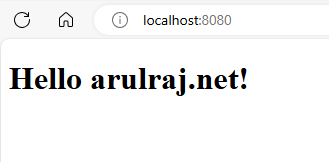
The index.html loaded successfully.
Environmental interpolation
You can do the environmental interpolation in docker-compose.yml file in a usual way.
- The good old
.envfile - OR use
exportbefore randocker-compose up -d
The following content has WELCOME_MESSAGE in the index.html
configs:
index.html:
content: |
<!doctype html>
<html>
<head>
<title>Hello nginx</title>
<meta charset="utf-8" />
</head>
<body>
<h1>
${WELCOME_MESSAGE:-Hello, World!}
</h1>
</body>
</html>
Then
export WELCOME_MESSAGE="Hello, Arul!"
docker-compose up -d
Store environmental variable as config file
Expose the host machine environment variable inside the container as config file.
name: nginx-inline
services:
nginx:
image: nginx:1.21.1
ports:
- 8080:80
configs:
- source: path.txt
target: /usr/share/nginx/html/path.txt
configs:
path.txt:
environment: "PATH"
Here we expose the host machine PATH env as path.txt
Binary file
The binary file converted as base64 and can be used.
But this is not supported in compose spec as like kubernetes.
Will update this post once its supported.
