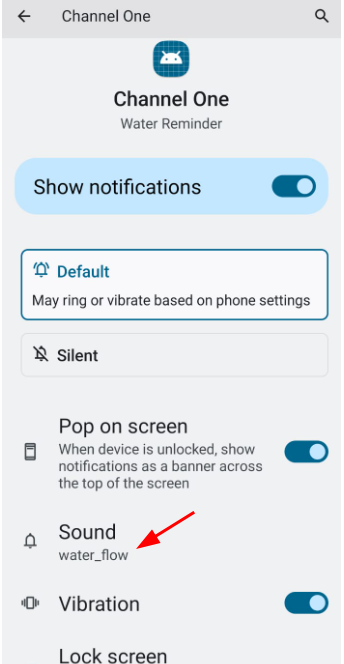Recently I have found opensource water reminder application. But they don’t provide APK file in their releases. So I want to build the APK file from the source.
I don’t want to install Android Studio. Just want to setup Android SDK and build using Gradle. If you have these kind of niche requirement then this article for you.
I am using GitBash on windows. The steps will work on other operating system as well with minor tweaks.
🥎Install SDK
mkdir -p $HOME/portable/android-sdk
Then Add the ANDROID_SDK_ROOT in .bashrc
tee -a ~/.bashrc <<"EOF"
export ANDROID_SDK_ROOT="$HOME/portable/android-sdk"
export PATH="$PATH:$ANDROID_SDK_ROOT/cmdline-tools/bin:$ANDROID_SDK_ROOT/platform-tools"
EOF
Cmdline and Platform tools
Download the cmdline-tools and platform-tools. Then extract those inside the folder
curl -L https://dl.google.com/android/repository/commandlinetools-win-11076708_latest.zip -o $HOME/portable/android-sdk/cmdlinetools-win.zip
curl -L https://dl.google.com/android/repository/platform-tools-latest-windows.zip -o $HOME/portable/android-sdk/platform-tools.zip
Extract
unzip $HOME/portable/android-sdk/cmdlinetools-win.zip -d $HOME/portable/android-sdk/
unzip $HOME/portable/android-sdk/platform-tools.zip -d $HOME/portable/android-sdk/
Install Android 30. This app requires this platform version.
cd $HOME/portable/android-sdk/
./cmdline-tools/bin/sdkmanager --sdk_root=${PWD} --list
./cmdline-tools/bin/sdkmanager --sdk_root=${PWD} --install "platforms;android-30"
./cmdline-tools/bin/sdkmanager --sdk_root=${PWD} --install "build-tools;30.0.3"
./cmdline-tools/bin/sdkmanager --sdk_root=${PWD} --list_installed
Now you have successfully installed Android SDK in your PC.
To Get the latest zip or file for other Operating Systems from here
To download Command Line Tools Only
To download Platform Tools
If you want to uninstall particular version
./cmdline-tools/bin/sdkmanager --sdk_root=${PWD} --uninstall "platforms;android-30"
./cmdline-tools/bin/sdkmanager --sdk_root=${PWD} --uninstall "build-tools;30.0.3"
🛠Build App
Now I just clone the above app. Then
gradle bundle
Then you can find the apk files in Water-Reminder/app/build/outputs/apk/
📱Connect Your Phone
In Your phone
- Settings → About Phone → Build number → Tab 7 times
- Then Setting → Developer Options → Enable USB debugging
Then connect your phone via USB
./platform-tools/adb devices -l
Now its should list your device.
⛓Install App
To install using adb
./platform-tools/adb install /path/of/app-debug.apk
To install using gradle
gradle installDebug
🐛Issues faced
Try to build the app with android 31
Initially I tried with the platform version android-31 since my mobile Android version is 12. You can find the mapping here
Changed the compileSdkVersion, buildToolsVersion and targetSdkVersion in build.gradle
compileSdkVersion 31
buildToolsVersion "31.0.0"
defaultConfig {
applicationId "io.github.z3r0c00l_2k.aquadroid"
minSdkVersion 21
targetSdkVersion 31
While building the app with that version I got the following error.
Build-tool 31.0.0 is missing DX at android-sdk\build-tools\31.0.0\dx.bat
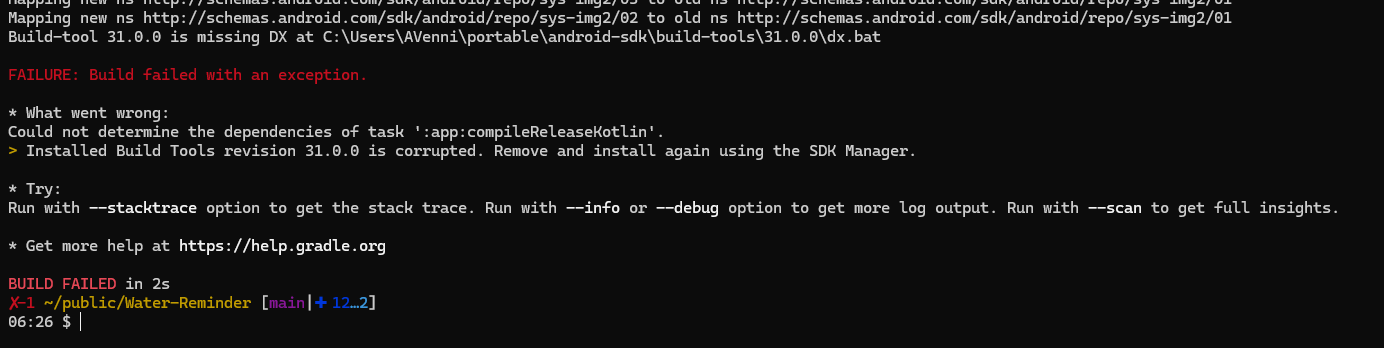
The fix for this is
cd $HOME/portable/android-sdk/build-tools/31.0.0/
ln -s d8.bat dx.bat
cd $HOME/portable/android-sdk/build-tools/31.0.0/lib/
ln -s d8.jar dx.jar
After this gradle build got success.
Refer Github issue . There is a issue in both 31 and 32 version of tools.
Cannot install without signing
Initially try to install normal APK. Its not installed and got error. Debug build solves that problem
Different Notification tone for this app
Since its a water reminder app. I want to send different notification sound for this. To do that.
Settings → Apps → All apps → Water Reminder
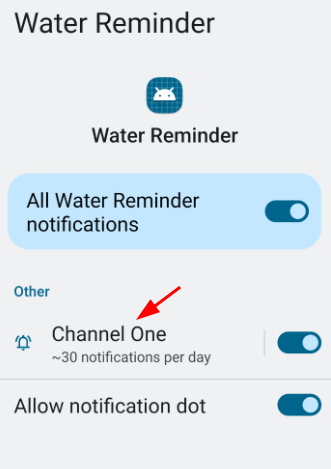
Click on the Notification Channel. Then select the sound in that