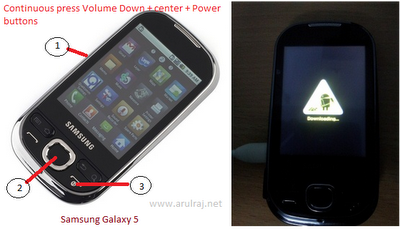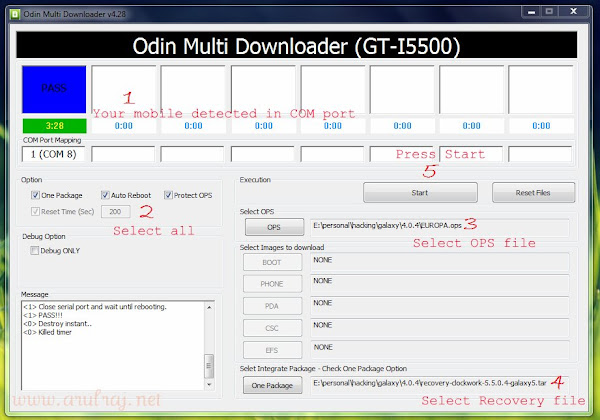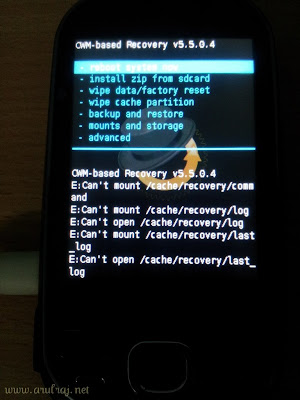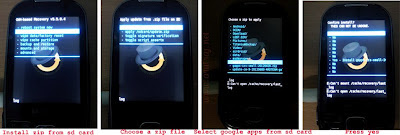How to upgrade to Android 4.0.4
This time I come with Android 4.0.4 (Ice Cream Sandwich). Hope you are all already upgraded your galaxy to Froyo by following my earlier post. Others no worries its the time for 4.0.4. The upgradation of 4.0.4 is much easier than earlier and no more complicated steps.
Important:
This is not a official firmware from samsung like 2.2. Its created by CyanogenMod. I personally tested myself in my mobile most of the things works fine so feel free to use.
Requirements:
- A windows PC
- USB cable
- Samsung Galaxy 5 (GT-I5503) mobile 😄
Download the below files.
- ODIN – S5570_Odin_Multi_Downloader_v4.38.exe
- OPS file – EUROPA_v1.0.ops
- ClockworkMod Recovery – recovery-clockwork-5.5.0.4-galaxy5.tar
- Firmware 4.0.4 – update-cm-9-20120608-MADTEAM-galaxy5-signed.zip
- Google apps – gapps-ics-small-20120429.zip
Before start Backup your contacts and everything. Because Upgrade will delete everything from your mobile not from sd card.
There are two phase
- Boot your mobile in recovery mode
- Install firmware and Google Apps
Clockworkmod Recovery:
For this you need ODIN and recovery-clockwork-5.5.0.4-galaxy5.tar.
Steps:
- Copy Firmware and Google Apps files to your sd card. We will use that in next phase.
- Power off your mobile and Start your mobile in downloading mode. For that Press Volume Down + Home Button [Center Button] + Power Button.
- Run that ODIN exe.
- Connect to USB. Now ODIN detected your mobile in COM port.
- Check the “One Package” Check box and Check all boxes in Options.
- Select your OPS File.
- Select
recovery-clockwork-5.5.0.4-galaxy5.tar - Press Start button
Now your mobile is automatically restart. It will show you a recovery screen.
Phase 2 starts
Install Firmware and Google Apps:
Steps:
- Cleanup
- Center button to select an option. Arrow keys for move up and down
- Select wipe data/factory reset
- A new screen will come. Press / Select yes.
- Back to main menu [press back button]
- Select Advanced
- Select Wipe Dalvik Cache
- Press Yes
- Select Wipe Battery Stats
- Press Yes
- Back to main menu
- Install Firmware
- Select Install zip from sd card
- Select Choose a zip file
- Select
update-cm-9-20120608-MADTEAM-galaxy5-signed.zipfrom your sd card. - Press yes
- Install Google Apps
- Again Select Install zip from sd card
- Select Choose a zip file
- Select
gapps-ics-small-20120429.zipfrom your sd card - Press yes
- Final
- Important. Select Wipe cache partition
- Press yes
- Back to main menu
- Select reboot system now.
- You are done... First time boot takes more time. So Don't Panic
Images:
Image of Cleanup - Advanced - Wipe Dalvik and Battery stats
Install Firmware from zip
Install Google apps from zip
Ice Cream Sandwich in Galaxy 5
FAQ:
Most of the default applications are not available..?
Yes. Most common application like Gmail, Maps, youtube are not there. You need to download and install from market.
I want to root my phone..?
No need. By default its rooted :)
After upgraded FM is not working..?
This is a bug in this firmware.
How to revert back to Original..?
Simple. Follow this post http://www.arulraj.net/2011/08/upgrade-samsung-galaxy-5-and-3-to-froyo.html
Reference: http://madteam.co/news/2012/05/guide-cyanogenmod-installation-guide-for-galaxy-5/
update 11th Sep 2012:
- Firmware download links updated
- For latest Google apps http://goo.im/gapps/