How to get the ubuntu Version..?
There are different ways to get the version of ubuntu you are using... Here we are going to discuss the all ways...
[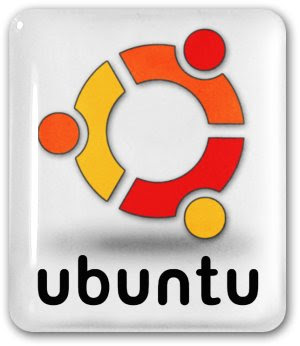](http://4.bp.blogspot.com/-VueKP61Jfhs/TWe5k1oPS4I/AAAAAAAAAmw/cQ-BQQeRHz4/s1600/ubuntu-sticker_logo.jpg)
This option is common to all linux flavors . it will display the kernal and other information too.
uname -a
[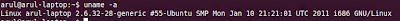](http://4.bp.blogspot.com/--bK3K2EVF70/TWe7iBJO-TI/AAAAAAAAAm4/6e_9TanQElo/s1600/uname-a.png)
cat /etc/issue
[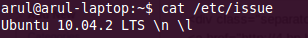](http://4.bp.blogspot.com/-2yir31hijuw/TWe8hFxuASI/AAAAAAAAAnA/YDLxKKShmS0/s1600/cat%2Bissue.png)
lsb_release -a
[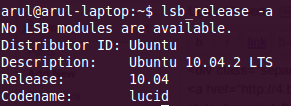](http://4.bp.blogspot.com/-f1_2r394gak/TWe9Qmt4QGI/AAAAAAAAAnI/6L8B9Leib9E/s1600/lsb_release.png)
Press CTRL+ALT+F1
Then switch back to X11 using CTRL+ALT+F7
Goto System → About Ubuntu
[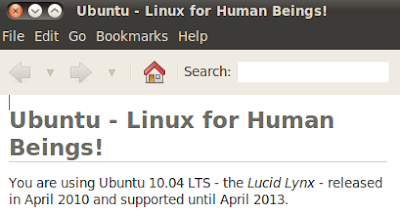](http://2.bp.blogspot.com/-UoGMFz3OwWc/TWfgQuKW72I/AAAAAAAAAnQ/TUVyDByv7tY/s1600/about_ubuntu.png)