Mic Problem in ubuntu 10.04 for Root user
[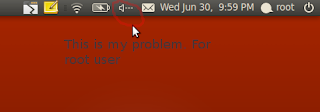](http://1.bp.blogspot.com/_X5tq9y9xv2s/TDIvaC1A0YI/AAAAAAAAAb8/fg2JNqwg6uE/s1600/Volume+in+ubuntu+10.04.png)
I am using ubuntu 10.04 in my laptop. I created a user when installing ubuntu . The sound and Mic are working fine for that user. I enabled the root by using the following command
To enable root user. Login with existing user then goto Terminal.
sudo passwd root
Now the root user is enabled. I logged in with root user. I seen the sound is not working for me. The volume icon is always in "mute" state
| What is the Error shown ...? | When i click the "Sound Preference" in volume button or System --> Preference --> Sound it always shows a Warning message "Waiting for Sound system to respond"
[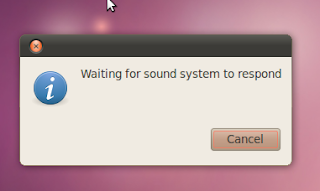](http://3.bp.blogspot.com/_X5tq9y9xv2s/TEc_0dAcuYI/AAAAAAAAAdc/uRcnI1a_fG0/s1600/waiting+for+response.png)
| How to fix mic problem for root user ..? | Goto System --> Preference --> Startup Applications .
[](http://1.bp.blogspot.com/_X5tq9y9xv2s/TDIxqUrbzsI/AAAAAAAAAcE/jVA2AakzRC4/s1600/startup+application+-+ubuntu.png)
Now you need add a new startup application. Add "pulseaudio" as a startup application
| Name: pulseaudio | Command : /usr/bin/pulseaudio | Comment: To start pulseaudio deamon
[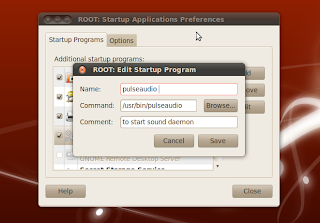](http://3.bp.blogspot.com/_X5tq9y9xv2s/TDIyC_EXQrI/AAAAAAAAAcM/JC7uXRAJqvk/s1600/Add+start+up+application+ubuntu.png)
Then logout and login again. For min i restarted my system. Now you can see the Volume control icon in unmute state and you can edit your sound preference now.
[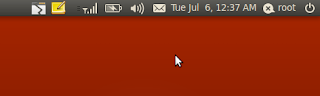](http://2.bp.blogspot.com/_X5tq9y9xv2s/TDIywdsgklI/AAAAAAAAAcU/htWK_E-B4o4/s1600/working+mic+for+ubuntu.png)
Editing sound preference:
[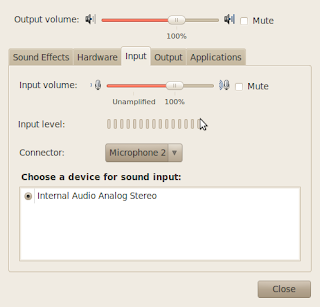](http://1.bp.blogspot.com/_X5tq9y9xv2s/TDIz1bMbXWI/AAAAAAAAAck/o55AK7XlmX4/s1600/Sound+Preferences+-+ubuntu+10.04.png)