[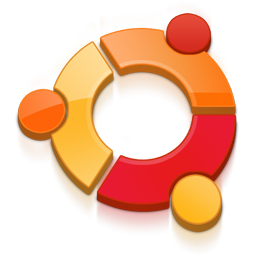](http://4.bp.blogspot.com/_X5tq9y9xv2s/TCj1u9sK79I/AAAAAAAAAbE/6-RRuRSCn6w/s1600/ubuntu_icon.png)
Why offline dictionary ..?
Anyway ubuntu 10.04 have dictionary by default. You can find the dictionary from Application → office → Dictionary. You can find the meaning of a english word using this. When you search for meaning of a word its communicate with online dictionary server for ex. dict.org then get the result. If you not having the Net connection / poor connection its useless. In this situation offline dictionary will helpful to you. For this you need to install dictionary server in your local ubuntu machine. here is how to do this.
[](http://1.bp.blogspot.com/_X5tq9y9xv2s/TCj6wHIa52I/AAAAAAAAAbM/r_06GVCYYNc/s1600/How+to+offline+Dictionery+ubuntu.png)
How to install dictionary server in local ..?
Goto terminal and run the following commands
| [bash] | sudo apt-get install dictd | sudo apt-get install dict-gcide | sudo apt-get install dict-moby-thesaurus | [/bash]
| dictd - This is the Dictionary server which supports DICT protocol. | dict-gcide - English Dictionary | dict-moby-thesaurus - thesaurus data source in English. This is an optional one
Yes now you are successfully installed a dictionary server. Now you need to add this server with your dictionary client.
| How to add local dictionary to dictionary client ..? | Goto Dictionary then Edit → Preference
[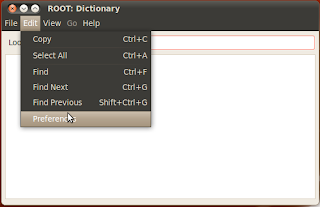](http://1.bp.blogspot.com/_X5tq9y9xv2s/TCj7I1bnJXI/AAAAAAAAAbU/9Xf59VIKGzM/s1600/How+to+offline+Dictionery+ubuntu+-+preference.png)
Click the "Add" button to add a new dictionary
[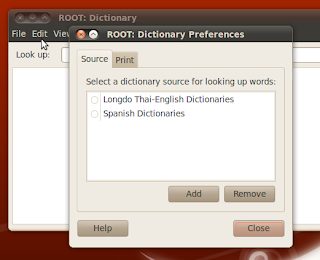](http://4.bp.blogspot.com/_X5tq9y9xv2s/TCj7lwcawGI/AAAAAAAAAbc/kn0Tb2pGQ6M/s1600/How+to+offline+Dictionery+ubuntu-add+dictionary.png)
| Enter your local dictionary details. | Dictionary name : Default | Transport : Dictionary Server | Hostname : 127.0.0.1 | Port : 2628
[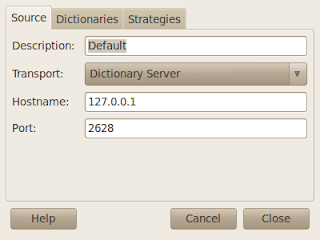](http://3.bp.blogspot.com/_X5tq9y9xv2s/TCj8O4iRQpI/AAAAAAAAAbk/wsIQHjRkmc0/s1600/How+to+offline+Dictionery+ubuntu-Edit+Dictionary+Source.png)
Thats all. Now you can search locally.
[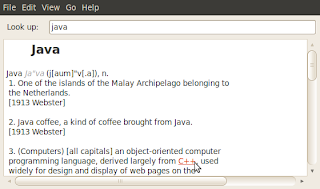](http://1.bp.blogspot.com/_X5tq9y9xv2s/TCj80W9JaTI/AAAAAAAAAbs/RH9BORx27fs/s1600/java+-+ubuntu+Dictionary+search.png)
Update on 6th June 2011:
Now I found an application for offline Dictionary from ubuntu software center you can install it from here. Name is [Artha](http://artha.sourceforge.net/wiki/index.php/Home) .
[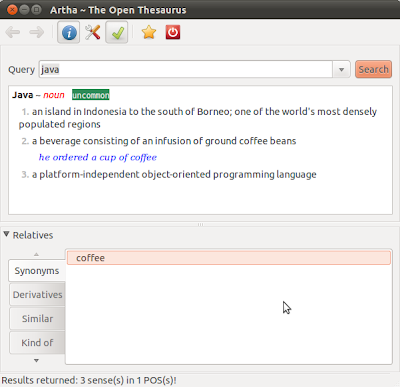](http://1.bp.blogspot.com/-UvmfYZPfF-0/TevXeMyrFdI/AAAAAAAAAps/oUuZWdM5oXY/s1600/artha-offlince-dictionary.png)
Update on 20th November 2011:
| Here I have given steps for installing dictionary server for a dictionary client such as "Gnome Dictionary". Before Installing dictionary server make sure do have any dictionary client. | [bash]sudo apt-get install gnome-dictionary[/bash] | this is the command for installing Gnome Dictionary.